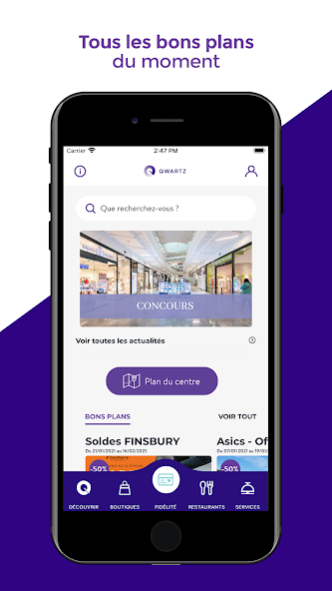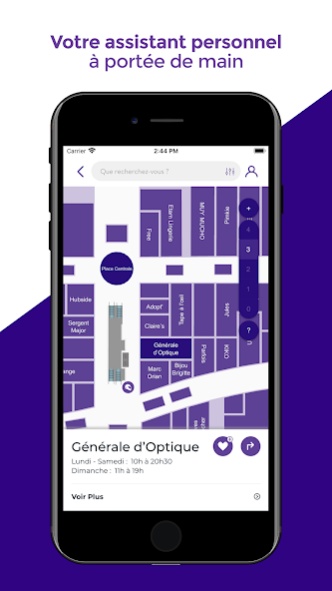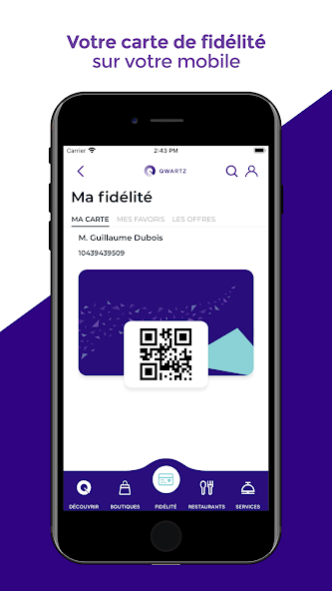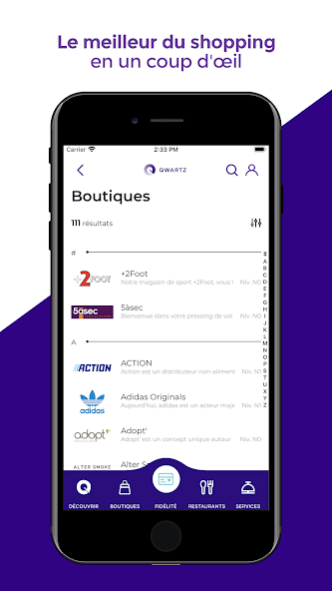Qwartz 5.0.1
Continue to app
Free Version
Publisher Description
The Qwartz app accompanies you throughout your shopping experience, from planning your visit to your stay in your Qwartz shopping center.
*** Our shopping and catering offer in 2 clicks ***
- More than 180 shops and restaurants: discover all the shopping offer in the center
- A fine selection of restaurants: do you want a cuisine? dietary requirements? want to see the menu and photos of the dishes to make up your mind? do you need a terrace? All the information to help you find the restaurant that you like!
*** Don't miss any news! ***
- Keep an eye on all current offers and promotions
- Discover the latest news from your favorite shops and restaurants
- Be informed of news and events planned in your center
*** All practical information ***
- Find the opening hours and exceptional openings of your center and each store
- Find in one click the location of your shops and restaurants on the interactive map of the center, and the fastest route to get there!
- Find details of the services offered to you by the Qwartz shopping center
*** Your loyalty member area ***
- Registration in a few clicks, to take advantage of exclusive advantages
- Your dematerialized loyalty card always accessible
- Save your favorite shops, restaurants and tips in your account to find them quickly!
- Access to the list of exclusive promotions for member members
About Qwartz
Qwartz is a free app for Android published in the Food & Drink list of apps, part of Home & Hobby.
The company that develops Qwartz is Altarea. The latest version released by its developer is 5.0.1.
To install Qwartz on your Android device, just click the green Continue To App button above to start the installation process. The app is listed on our website since 2021-05-26 and was downloaded 1 times. We have already checked if the download link is safe, however for your own protection we recommend that you scan the downloaded app with your antivirus. Your antivirus may detect the Qwartz as malware as malware if the download link to com.altarea.digitalfactory is broken.
How to install Qwartz on your Android device:
- Click on the Continue To App button on our website. This will redirect you to Google Play.
- Once the Qwartz is shown in the Google Play listing of your Android device, you can start its download and installation. Tap on the Install button located below the search bar and to the right of the app icon.
- A pop-up window with the permissions required by Qwartz will be shown. Click on Accept to continue the process.
- Qwartz will be downloaded onto your device, displaying a progress. Once the download completes, the installation will start and you'll get a notification after the installation is finished.